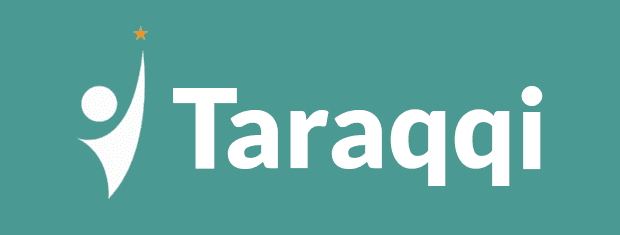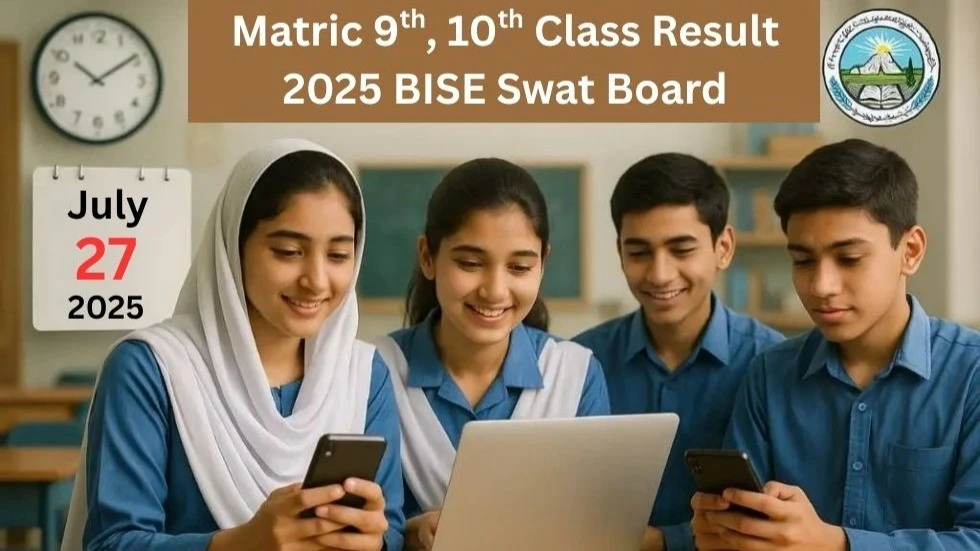BISE Swat 10th class result 2025 – Check by Roll No
The BISE Swat 10th class result 2025 has officially been announced by the Board of Intermediate and Secondary Education Swat, with 36,365 candidates declared successful out of 47,728 students who appeared for the matriculation examinations.
Students can now check their results through multiple convenient platforms including the official website, SMS service, and the board’s helpline. Additionally, Kashmala Habib, a student from a private school, secured the top position in the SSC examinations by obtaining an impressive 1177 marks out of 1200.
For those eager to check their performance, this step-by-step guide explains various methods to access the BISE Swat 10th class result 2025. Whether you prefer checking by roll number, name, or through SMS, this article covers all available options to help students quickly and easily find their Swat board result 2025 class 10th. The result compilation process has reached its final stages and will soon be fully available online for both Science and Arts groups.
Check BISE Swat 10th Result 2025 by Roll Number
Checking the BISE Swat 10th result 2025 by roll number is the most direct and reliable method for students to access their matriculation examination results. This method provides immediate access to comprehensive result details with just a few clicks. The following step-by-step guide explains how to check the swat board result 2025 class 10th using your roll number.
Visit the official BISE Swat website
The first step in checking the bise swat 10th class result 2025 is to open your web browser and navigate to the official Board of Intermediate and Secondary Education Swat website. Type www.bisess.edu.pk in your browser’s address bar. This official portal ensures you receive accurate and authentic result information directly from the board. Make sure you are visiting the genuine website to avoid any misinformation or potential security risks.
Go to the SSC Annual 2025 result section
Once on the homepage, look for the “Result 2025” option in the main menu. After clicking this option, a new result page will open. From there, select “SSC Annual 2025 Result” from the available options. Some students might need to navigate to the “Results” section first, then select the appropriate examination category. The board has organized the result section systematically to help students easily find their specific examination results.
Enter your roll number and click search
On the result page, you will see a form where you need to input your details. Select the year as “2025” and the class name as “10th Annual” from the dropdown menus if available. Next, enter your roll number in the designated field. Double-check your roll number before proceeding to avoid any errors. Finally, click on the “Search” button to view your result. Students are advised to keep their original roll number slips handy while checking their results to ensure accuracy.
Download or print your marksheet
After submitting your roll number, the system will display your detailed result, including subject-wise marks and overall pass/fail status. Review your result carefully to ensure all information is correct. Most importantly, you can download or print your marksheet for future reference. The downloaded marksheet serves as an unofficial document until you collect the original from your school or the board office. Nevertheless, this digital copy proves useful for immediate verification purposes or university pre-admissions.
The BISE Swat board released the results on July 27 at 1:00 PM as scheduled. For any result-related queries, students can contact the board’s helpline at 0946-865670.
Check Swat Board 10th Result 2025 by Name
Finding an alternative way to access the BISE Swat 10th result 2025 becomes crucial when students don’t have their roll numbers readily available. The name search option provides a convenient solution for students who may have misplaced their roll number slips. This method requires more careful data entry but remains an effective approach for accessing your results.
Use the ‘Search by Name’ option on the result page
When visiting the official BISE Swat website, students can locate the dedicated result section which contains various search options. Although the roll number search is more commonly used, the name search feature exists specifically for those without immediate access to their examination identification numbers. First, navigate to the official Swat Board website. Once there, look for the “Search by Name” option that appears on the result page. This feature might be positioned as a separate tab or button near the roll number search option.
Enter your full name and father’s name
After selecting the name search option, students will encounter a form requesting specific information. In this section, you must enter both your full name and your father’s name exactly as they appear on your registration documents. Accuracy is paramount – even minor spelling errors can prevent the system from finding your records. The search functionality specifically requires that there be “no spell mistake in Name“. Furthermore, ensure proper capitalization and spacing when entering these details.
Verify your identity before viewing result
Prior to displaying your BISE Swat 10th class result 2025, the system typically requires identity verification to protect student privacy. This verification step might involve providing additional information such as your date of birth or school name. Once your identity is confirmed, the system will display your complete result details. Despite certain limitations, checking by name remains a viable option, especially since “only a few websites allow you to check the result by name”. This approach provides an essential backup method for accessing the swat board result 2025 class 10th when conventional means aren’t available.

Get BISE Swat 10th Class Result 2025 via SMS
For students without internet access, the BISE Swat board provides a convenient SMS service to check the 10th class result 2025. This method proves particularly helpful in remote areas with limited connectivity or during periods of internet outages. The SMS service offers a quick way to receive basic result information directly on your mobile phone.
Open your phone’s SMS app
To begin checking the bise swat 10th result 2025 via SMS, first locate and open the messaging application on your mobile phone. This method works on all types of mobile phones, including basic feature phones without internet capabilities. Consequently, even students in areas with poor internet connectivity can access their results promptly.
Type your roll number and send to 9818
After opening the SMS app, compose a new message containing only your examination roll number. Make sure to type the roll number correctly without any additional text or spaces. Once verified, send this message to 9818, which is the official short code designated by the BISE Swat board for result inquiries[124]. Incorrect roll numbers will not return valid results, therefore double-check your number before sending.
Wait for a reply with your total marks
After sending the SMS, students typically receive a response within seconds. The reply message will contain essential information about your result, primarily focusing on your total marks obtained in the examination. Unlike the website method, the SMS service provides a concise summary rather than subject-wise breakdown. Moreover, this service operates 24/7, allowing students to check their swat board result 2025 class 10th at any time after the official announcement.
The SMS service incurs standard message rates as determined by your mobile service provider. For students seeking more comprehensive details about their performance, checking the result through the official website remains recommended once internet access becomes available.
Download Swat Board Result 2025 Gazette PDF
The gazette PDF method offers a comprehensive approach for accessing the BISE Swat 10th result 2025, particularly beneficial for institutions needing to check multiple student results simultaneously. This alternative proves invaluable when the official website experiences heavy traffic immediately after result announcements or in areas with unstable internet connectivity.
Visit the BISE Swat official portal
To access the result gazette, first open your browser and navigate to www.bisess.edu.pk, which is the official Board of Intermediate and Secondary Education Swat website. Ensure you’re using a secure connection as this guarantees you receive authentic information directly from the board. The gazette typically becomes available approximately one hour after the official result announcement.
Find the Gazette PDF link under results section
After getting homepage, navigate and open the Result Gazette. Subsequently, select your desired gazette labeled as “10th class” or “SSC Annual 2025” from the options displayed. The gazette section is organized systematically for easy navigation, allowing students to quickly locate their specific examination results.
Download the file and search your result manually
Click on the download link to save the PDF file to your device. After downloading, open the document and press Ctrl+F to activate the search function. You can then search by:
- Roll number
- Name
- Institute code
Useful for schools and teachers checking multiple results
Indeed, the gazette format proves exceptionally valuable for educational institutions needing to review numerous student results simultaneously. Additionally, this method serves as an excellent alternative in regions with limited internet access. The PDF can be shared offline once downloaded, making it accessible even without continuous internet connectivity.
Summary
Accessing the BISE Swat 10th result 2025 has never been easier thanks to the multiple platforms now available to students. Undoubtedly, checking results through the official website using roll numbers remains the most direct and comprehensive method, providing detailed subject-wise marks and overall status. Additionally, students who misplace their roll number slips can still retrieve their results through the name search option, though this requires precise spelling and verification.
Students without internet access benefit greatly from the SMS service, which delivers basic result information directly to mobile phones. Meanwhile, schools and educational institutions find the gazette PDF method particularly useful for checking multiple results simultaneously.
The BISE Swat board has certainly prioritized accessibility by offering these diverse result-checking options. Therefore, students should select the method that best suits their specific circumstances and available resources. Most importantly, regardless of which method students choose, they should have their correct identification details ready beforehand to avoid any unnecessary delays or confusion.
Congratulations to all successful candidates, especially Kashmala Habib who secured the top position with 1177 marks out of 1200. Students who need further assistance with their results can still contact the board’s helpline at 0946-865670. After all, this achievement represents years of hard work and dedication, marking an important milestone in every student’s academic journey.
FAQs
Q1. When will the BISE Swat 10th Result 2025 be announced?
The BISE Swat 10th Result 2025 has already been officially announced by the Board of Intermediate and Secondary Education Swat on July 27 at 1:00 PM as scheduled.
Q2. How can I check my BISE Swat 10th Result 2025 online?
To check your result online, visit the official BISE Swat website (www.bisess.edu.pk), go to the SSC Annual 2025 result section, enter your roll number, and click search. You can then view and download your detailed marksheet.
Q3. Is there a way to check the result without a roll number?
Yes, you can use the ‘Search by Name’ option on the result page. Write your full name and name of your father as it is written in the documents of your registration. You may need to verify your identity before viewing the result.
Q4. Can I get my BISE Swat 10th Class Result 2025 via SMS?
Absolutely. Open your phone’s SMS app, type your roll number, and send it to 9818. You will get reply with marks you are obtaining. This is a valuable option especially to the internet non-users.
Q5. How can schools or teachers check multiple results efficiently?
Schools and teachers can download the Swat Board Result 2025 Gazette PDF from the official portal. This comprehensive document allows for checking multiple results simultaneously and can be searched by roll number, name, or institute code.